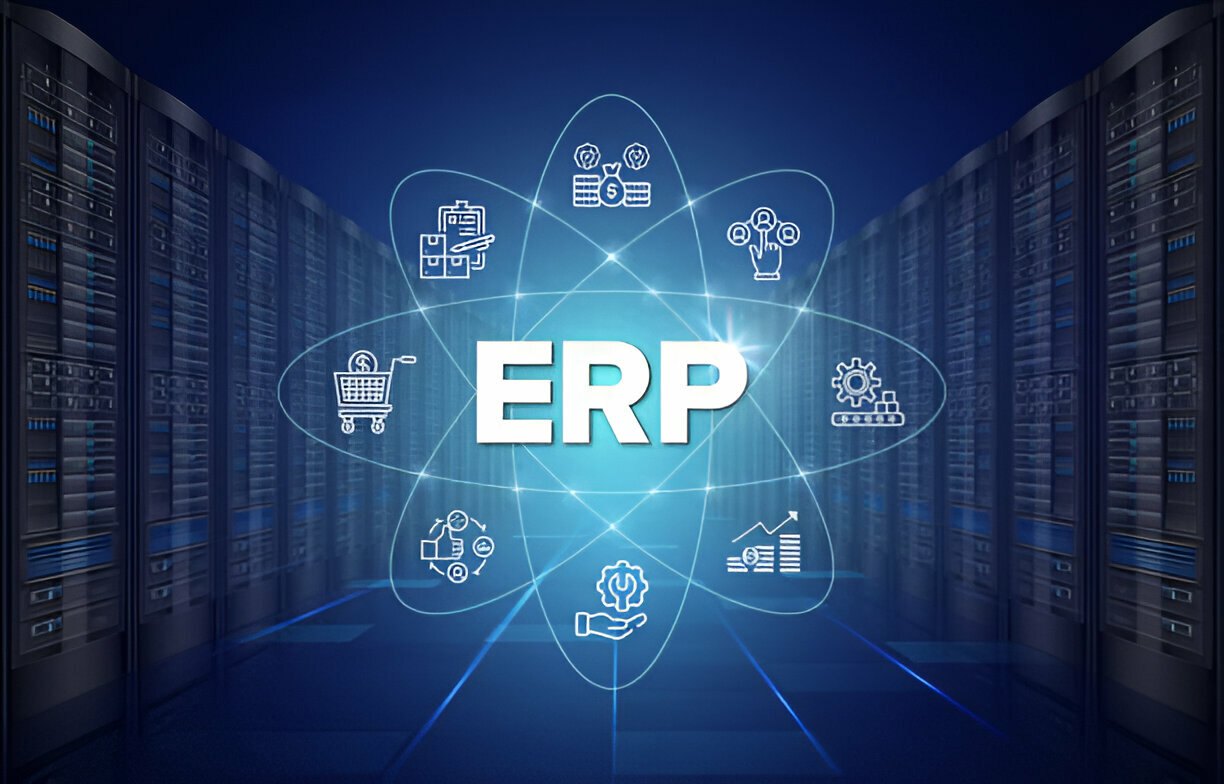
Selecting the Right ERP System for Your Business: A Deep Dive
In today’s data-driven world, Enterprise Resource Planning (ERP) systems are the cornerstone of efficient business operations. An ERP system integrates core business functions like finance, inventory, human resources, and customer relationship management (CRM) into a single, unified platform.
This not only eliminates data silos and inconsistencies but also automates workflows, improves collaboration, and provides real-time insights – all crucial for success in a competitive landscape. However, with a myriad of ERP options boasting an alphabet soup of technical features, selecting the right system can feel overwhelming.
This comprehensive guide delves deep into the technical considerations, guiding you through the selection process and ensuring you choose the perfect ERP system for your business needs.
Understanding ERP Systems: A Technical Breakdown
At its core, an ERP system utilizes a central database to store and manage all your business data. This data is then accessed by various software modules, each dedicated to a specific business function. These modules can include:
- Financial Management: Accounts Payable (AP), Accounts Receivable (AR), General Ledger (GL), budgeting, and financial reporting.
- Supply Chain Management: Inventory management, procurement, order fulfillment, and warehouse automation.
- Customer Relationship Management (CRM): Sales pipeline management, marketing automation, customer service ticketing, and contact management.
- Human Capital Management (HCM): Payroll processing, benefits administration, talent acquisition, and performance management.
- Manufacturing Management: Production planning, material requirements planning (MRP), shop floor control, and quality control.
These modules communicate with each other in real-time, ensuring data consistency across the entire organization. Here’s a deeper look at the technical aspects that enable this functionality:
- Database Management System (DBMS): The ERP system relies on a robust DBMS to store and manage vast amounts of data efficiently. Popular choices include Oracle Database, Microsoft SQL Server, and PostgreSQL. The DBMS should be scalable to accommodate future growth and handle complex queries for advanced analytics.
- Middleware: This software layer acts as a translator between the ERP system and other applications. It facilitates data exchange using standardized protocols like XML (Extensible Markup Language) or APIs (Application Programming Interfaces). A robust middleware ensures seamless integration with existing software and future tools.
- Business Logic: The ERP system utilizes pre-programmed business rules to automate workflows and processes. These rules define how data flows between modules, triggering actions based on specific conditions. For example, an order in the CRM module might automatically generate a production order in the manufacturing module when certain criteria are met.
Identifying Your Business Needs: A Requirements Analysis
Before diving into specific ERP features, a thorough requirements analysis is essential. This process involves understanding your company’s unique needs and mapping them to the functionalities offered by ERP systems. Here are some key technical considerations:
- Data Volume and Complexity: The amount and complexity of data your business generates will influence the type of ERP system you need. Businesses with large datasets or intricate data structures might require a system with advanced data warehousing capabilities.
- Transaction Processing Needs: The frequency and volume of transactions your business processes daily will determine the system’s processing power and scalability requirements. High-volume transaction businesses, like e-commerce retailers, need an ERP system capable of handling real-time transactions efficiently.
- Security Requirements: ERP systems store sensitive business data, so robust security features are paramount. Look for systems with features like role-based access control (RBAC), data encryption, and audit trails to ensure data integrity and prevent unauthorized access.
- Reporting and Analytics Needs: The ability to generate reports and analyze data is crucial for informed decision-making. Evaluate the system’s reporting capabilities and its integration with business intelligence (BI) tools for advanced data analysis.
Technical Considerations: Drilling Down on Deployment and Architecture
Beyond functional needs, the technical architecture and deployment options of an ERP system play a significant role:
- Deployment Options: There are three main deployment models for ERP systems:
- On-Premise: The ERP software is installed on your own servers, giving you complete control over the system. However, this option requires significant upfront investment in hardware and IT expertise for maintenance.
- Cloud-Based (Software-as-a-Service – SaaS): The ERP system is hosted by the vendor in a secure cloud environment. This eliminates the need for on-premise infrastructure and offers greater scalability and accessibility. However, data security concerns and vendor lock-in can be potential drawbacks.
- Hybrid: A combination of on-premise and cloud deployment. This allows you to keep sensitive data on-premise while leveraging the scalability and cost-effectiveness of the cloud for less critical functions.
The choice of deployment model depends on factors like your budget, IT expertise, data security requirements, and scalability needs.
Technical Considerations: Integration and Scalability
- Integration Capabilities: A seamless integration with your existing software landscape is crucial. Evaluate the ERP system’s API capabilities and its support for industry-standard data exchange protocols. Consider factors like pre-built connectors for popular applications and the ease of developing custom integrations if needed.
- Scalability: As your business grows, your ERP system should be able to handle increasing data volumes and user numbers. Cloud-based solutions typically offer greater scalability as they can easily add more resources on-demand. On-premise systems might require hardware upgrades or additional licensing fees to scale.
Selecting and Evaluating ERP Vendors: A Technical Assessment
Once you have a clear understanding of your technical needs, it’s time to evaluate potential ERP vendors. Here’s how to approach this phase with a technical lens:
- Shortlist Vendors: Research vendors that offer solutions aligned with your technical requirements. Look for vendors with experience in your industry and a proven track record of successful implementations for companies of similar size and complexity.
- Request Demos and Proof-of-Concepts (POCs): Schedule demos with shortlisted vendors to assess the system’s technical capabilities firsthand. Focus on features like data security, reporting tools, integration capabilities, and mobile accessibility. Request proof-of-concepts (POCs) if available, allowing you to test the system with your specific data and workflows.
- Evaluate Vendor Architecture and Infrastructure: Inquire about the vendor’s data center security measures, disaster recovery plans, and uptime guarantees. Understand the underlying infrastructure supporting the ERP system, paying attention to factors like scalability, redundancy, and compliance with relevant security standards.
Need help with your ERP evaluation process?
We will provide a detailed, unbiased evaluation by assessing your business needs, shortlisting vendors, analyzing cost benefits, planning implementation, and mitigating risks.

The Implementation Process and Beyond: Ensuring a Smooth Transition
Selecting the right ERP system is just the first step. A successful implementation hinges on careful planning and execution. Here’s a technical breakdown of the key stages:
- Data Migration: Migrating your existing data to the new ERP system is a critical and often complex process. Work closely with the vendor to develop a comprehensive data migration plan that ensures data accuracy, completeness, and minimal disruption to ongoing operations. Techniques like data mapping and data cleansing are crucial for successful migration.
- System Customization: ERP systems can often be customized to fit your specific business processes. However, extensive customization can add complexity and ongoing maintenance costs. Evaluate the vendor’s customization capabilities and strike a balance between meeting your needs and maintaining system simplicity.
- Integration with Existing Systems: Integrate the ERP system with your existing applications using APIs or middleware. The vendor should provide support and documentation to ensure a smooth integration process. Consider testing integrations thoroughly before deploying the system in production.
Cost-Effectiveness: Balancing Value with Investment
While ERP systems offer a plethora of benefits, the upfront costs and ongoing expenses associated with their implementation can be significant. Here’s how to evaluate the cost-effectiveness of an ERP system:
- Total Cost of Ownership (TCO): Look beyond the initial software license fees and consider the entire lifecycle cost of the ERP system. This includes factors like implementation costs, training expenses, ongoing maintenance fees, hardware upgrades (for on-premise deployments), and data migration costs. Request detailed quotes from vendors that break down the TCO for your specific needs.
- Return on Investment (ROI): Quantify the expected benefits of an ERP system to determine its potential ROI. Consider measurable improvements like increased operational efficiency, reduced errors, improved inventory management, and cost savings from streamlined processes. While some benefits might be intangible (e.g., improved customer satisfaction), focus on quantifiable metrics to demonstrate the system’s value proposition.
- Scalability and Long-Term Costs: Choose an ERP system that can scale alongside your business growth. Cloud-based solutions typically offer more flexible pricing models that scale based on usage, making them potentially more cost-effective in the long run. On-premise systems might require significant upfront investments but can offer greater control over data and customization options.
Cost-Saving Considerations:
Here are some additional strategies to maximize the cost-effectiveness of your ERP implementation:
- Phased Implementation: Instead of a “big bang” approach where the entire system is implemented at once, consider a phased implementation. This allows you to prioritize critical functionalities and spread the costs over time.
- Leverage Cloud-Based Solutions: Cloud-based ERP systems eliminate the need for upfront hardware investments and IT staff for maintenance. Additionally, subscription-based pricing models offer predictable costs.
- Utilize Open-Source ERP Solutions: While open-source ERP systems offer significant cost savings on licensing fees, they often require more customization and ongoing maintenance expertise. Evaluate the trade-offs between cost and the need for ongoing support.
pen_spark
Conclusion
Selecting the right ERP system is a strategic decision that lays the foundation for efficient and data-driven business operations. By delving into the technical aspects of ERP systems and following the steps outlined in this guide, you can make an informed choice that empowers your business for long-term success.
Remember, the “perfect” ERP system doesn’t exist – it’s about finding the one that best aligns with your unique technical needs, budget, and growth aspirations. With careful planning and a focus on technical considerations, you can navigate the ERP selection process confidently and unlock the transformative power of an integrated business platform.
Need help with your ERP evaluation process?
We will provide a detailed, unbiased evaluation by assessing your business needs, shortlisting vendors, analyzing cost benefits, planning implementation, and mitigating risks.

